What is 2015’s most important digital marketing trend? Surprisingly, it’s neither Big Data nor Marketing Automation, but Content Marketing! I cannot stress this enough, Content Marketing is not only hard, but it also becomes harder and harder. The fact that is such a trendy topic is not just an interesting metric. It means that you are competing for your visitors against ever increasing numbers of other bloggers, agencies, medias that are also producing great content.
Mark Schaefer, from the great blog Business Grow, has recently written an excellent blog post about the Content Shock, when the quantity of content produced daily will be more than twice the total consumable amount. This is another topic, and you can read the full piece here.
My point is that you cannot afford to second guess your content strategy. It needs to be a seriously thorough and thought through strategy, both in its planning and execution. Here are some great tips to implement a good your content strategy
Create content
The most basic aspect of content marketing is obviously creating the content itself. The key is to create content that people love. You want your Super Bowl commercial to be the one that goes viral, you want your infographic to teach surprising information that people will be willing to share, you want your email list to provide plenty of benefits when a customer signs up… People have to think the content is valuable – they have to love it for it to do its job.
The real trick though is to keep coming up with fresh, valuable content. Organizing and planning your strategy ahead of time will help you achieve this so that you can always be one step ahead of current trends and your content can always be at the forefront of a potential customer’s attention. There is so much content on the market today that you need to be unique and original to maximize profits.
Have you noticed that recently you’ve seen many articles titled things with “Top 10 Reasons…” or “You’ll Never Guess These 5 Secrets…”? That’s because people love lists. They love content to be clear, concise, and worth their time, and putting the content in a list format does just that. That’s just one trick you can use when creating content.
Using tools such as the one’s listed below can help you to maximize your reach.
1. Listly – Create great list articles
Listly is to lists as YouTube is to videos. Studies show that lists are the most shareable items on social media, because as human beings, we simply love the uniform, easy-to-read and quickly consumable content that a list can provide. Listly makes it easy to create, collaborate on, and share lists. It can help you embed lists as you would a YouTube video and makes them aesthetically pleasing to your readers. In the modern world of content marketing, it’s an essential plugin.
- Number of users: 2 000+
- Ratings (from WordPress.org): 3,3/5
- Click here to download Listly
2. Zedity – Create attractive pages
If you don’t know anything about coding but still want to build an attractive, functional website, you won’t be able to do it without Zedity. Coding is not an easy thing to learn, and while building a website and trying to learn how to code at the same time, you will spend countless frustrating hours with not much to show for your effort. Zedity does all the coding for you and makes it incredibly easy and fast to build a website exactly how you want it – and all of a sudden, those frustrating hours become easy minutes.
- Number of users: 10 000+
- Ratings (from WordPress.org): 4,4/5
- CLick here to download Zedity
The importance of planning when it comes to a successful content strategy cannot be overemphasized. Planning is not only important to have a good visibility of what you have to do, but it also helps you think ahead of the next topics that you will write about.
A good planning goes hand to hand with a good curation. To identify and produce the best possible content, you need to be able to know what the new trends of content marketing are.
Luckily there are tools that make the planning and curation part of content creation so much easier.
3. Editorial calendar – Set up and Follow an editorial calendar
Editorial Calendar is exactly what it sounds like, and it’s essential in keeping track of what you need to do and when you need to do it to manage your content marketing campaign properly. It’s incredibly easy to use and very intuitive, and it will allow you to plan out the coming days, months, and even years so that everyone on your staff is always on the same page.
- Number of users: 50 000+
- Ratings (from WordPress.org): 5/5
- Click here to download Editorial Calendar
4. Edit Flow – Manage your content workflows
A great tool to use in conjunction with the Editorial Calendar, this plugin helps you manage workflow like no other plugin can. Easy to navigate and administrate, the plugin lets editors and writers talk, keeps everyone up to date on what they’re doing, allows collaborative content to be created easily, and generally helps your content move from concept to completion both easily and effectively.
- Number of users: 10 000+
- Ratings (from WordPress.org): 4,5/5
- Click here to download Edit Flow
5. MyCurator – Easily curate content
You never have to worry about running out of ideas when you use MyCurator. The plugin is not only easy to use (a common theme with all plugins), but it also does a lot of work for you. First and foremost, it searches the web for useful, relevant content for you. This allows you to find statistics, quotes, and images to improve the credibility of your content, it finds trending topics that may garner you some attention if you chime in on them, and it generally helps you stay on the cutting edge without having to waste hours scouring the web yourself.
- Number of users: 1000+
- Ratings (from WordPress.org): 4,5/5
- Click here to download MyCurator
Make sure your content is SEO-Optimized
If you know nothing about how online marketing works, you very quickly need to familiarize yourself with SEO. This stands for Search Engine Optimization, and it’s the bread and butter of any content marketing strategy. SEO allows you to manipulate search engines to convince them to put your page at the top of a given list of search results, and there are a number of ways that you can do this.
It is way too ambitious to try to give you all the keys of a good SEO article, and if you want a more in-depth SEO training, I would recommend you to follow this great SEO checklist.
One of the many reasons why WordPress is so successful, is that it might just be the most efficient CMS when it comes to SEO.
On page SEO refers to the optimization of your content for SERP. It is the first aspect of SEO that you have to take into account.
The first and most basic method is to incorporate commonly searched-for keywords into your content. For instance, let’s say you run a photography studio in Denver. People who are Google searching to find a professional photographer will type phrases similar to “Denver photographer” or “reputable photographer Denver.” You want to put these exact keyword phrases into your content to ensure that Google picks up on them and deems your page relevant, therefore putting your page at the top of a list of results for those keywords. Here is an example paragraph like one you might find on the home page of such a business, with SEO included:
“ABC Photo is a Denver Photographer specializing in senior pictures and family portraits. We are open Monday – Sunday from 8 am to 6 pm and also available to make after hours’ appointments. We are proud to be known as an affordable and reputable photographer. Denver residents have been using our studio for years and hold our services in high regard.”
An array of plugins makes it really easy to produce SEO optimized content. Here is our selection.
6. Yoast – Optimize your on page SEO
Yoast is essential if you want to manage the SEO optimization on your page to ensure maximum effectiveness. It shows you a preview of your Google snippet; it categorizes keywords and specific aspects of your site (URLs, links, headlines, etc.), it’s very simple to understand and satisfying to master, and it will no doubt increase traffic to your site simply because of how much basic optimization it allows you to do.
- Number of users: 1 000 000+
- Ratings (from WordPress.org): 4,1/5
- Click here to download Yoast
7. WP Review – Optimize your rich snippet potential
Rich snippets refers to the search engine results that include structured data, such as grades, name of the author, etc.
For instance, here Google displays the grade of the review, the name of the author, and so on.
WP Review makes it easy for Google to get these structured data when writing a review.
- Number of users: 70 000+
- Ratings (from WordPress.org): 3,9/5
- Click here to download WP Review
8. SEO Pressor 5 – Complete Yoast’s work
While Yoast is a fantastic tool for managing keywords, SEO Pressor5 helps you ensure that you’ve got precisely the right amount for attracting attention from Google. It ranks your content in real time and can even tell you if you’re “over-optimized,” a problem that a lot of people encounter. Using this and Yoast in conjunction is the best way to ensure that you’re doing optimization the right way.
Those are the basics, but there is so much more that goes into search engine rankings. For instance, did you know that the speed of your website can affect your position on Google?
A landing page is both part of your website and a different entity altogether. It is used when a potential customer is linked to your site from a different part of the Internet and is essentially the page that they “land on” when they arrive. Landing pages serve two distinct purposes (and good landing pages do both), which are to inform or invite. They are short, sweet, to the point and, therefore, more consumable than other pages on your site.
Inform – An informative landing page will list a few short blurbs or images selling your service. For instance, an informative landing page for ABC Photo may have a few of the photographers’ best images and may focus on the following keywords:
- affordable
- flexible appointments
- licensed
- 20 years’ experience
Invite – A landing page that serves the purpose of inviting customers will allow them to subscribe to a mailing list or book a consultation. The ABC Photo invitation landing page may, therefore, say something along the lines of:
Join our mailing list for monthly coupons and to receive gorgeous pictures delivered weekly! If you’d like to book a free consultation, simply fill out the form below, and we’ll be in touch within 24 hours!
Both types of landing pages have statistically been proven to be effective in converting people to sales, but you should also have this informative, and inviting content spread around the rest of your website, including at the end of that “hilariously bad” blog.
As previously mentioned, plugins are tools that help you make content marketing a lot simpler than it would be otherwise. The three plugins below help with your website’s performance:
9. Google SML Sitemaps – Help Google crawl your website
Google XML Sitemap is a tool that helps Google and other search engines better index your website by making it easier to read for all the algorithms and other under the hood tools major search engines use to deem your site relevant. With glowing reviews, it’s clear that this is a great app for helping increase SEO rankings.
- Number of users: 1 000 000+
- Ratings (from WordPress.org): 4,9/5
- Click here to download Google XML Sitemaps
10. Tiny Compress PNG – Reduce your images weight without reducing quality
We talked earlier about how speed was a relevant factor when it comes to ranking your page on Google. This plugin helps you compress the images on your site so that it loads faster and is, therefore, quicker to navigate, which will put you a step ahead of all similar websites who are still using uncompressed images.
- Number of users: 30 000+
- Ratings (from WordPress.org): 4,5/5
- Click here to download Tiny Compress PNG
11. Nginx Helper – Improve cache set-up
NGinx Helper does a lot of behind the scenes work to speed up your website by managing your cache, which is typically full of unnecessary data that ultimately slows everything down. You may need to watch a few tutorials to get everything running smoothly, but after that, the plugin pretty much does all the rest of the work for you.
- Number of users: 20 000+
- Ratings (from WordPress.org): 4,9/5
- Click here to download Nginx Helper
Improve your visibility and build your community with Social Media
SEO is really only half the battle when it comes to content marketing. It’s incredibly important that in the modern age of “likes” and “shares” that you have a strong social media presence. You want people to be talking about your content, and most of that discussion will happen on Facebook, Reddit, Twitter, and other popular social media sites. The more that people do your marketing for you, the more successful your content marketing campaign will be. Growing a solid list of followers is the first step, and to do this you must, again, make sure that your content is valuable.
Some plugins are meant to make it easier to share your content the moment a user feels the urge to share. The easier it is for the viewer to share your interesting content quickly; the more shares you are likely to gain.
12. Monarch – Make sharing beautiful and easy
Monarch is vital to anyone looking to build a serious social media presence. It makes it easy for visitors to share content to any popular social media site and even displays counters that show how much a page or article has been shared in the past. It takes minutes to set up and could easily lead to one of your pages going viral due to how easy it is for a visitor to make it so.
13. Click to Tweet – Prepare your reader’s tweet
You want to make your content easily shareable, and by using this plugin, it’s made very easy for you. You can add “click to tweet” buttons anywhere on your site so that visitors can share the best sentences of your content with the click of a button. Easy to set up and use, this plugin is essential for using Twitter as a vessel to launch a social media content marketing campaign.
- Number of users: 10 000+
- Ratings (from WordPress.org): 4,1/5
- Click here to download Click to tweet
14. Digg Digg – Use sticky social sidebars
Digg Digg provides a share bar to the left of your post, making it easy for the user to share the post with one click. Featuring a host of sharing options, and scrolls down the page as your user reads below the fold content. The share bar is visually pleasing and easy to use. Since it’s to the side of the page, it doesn’t interfere with page formatting or flow.
- Number of users: 80 000+
- Ratings (from WordPress.org): 3,6/5
- Click here to download Digg Digg
As you will create more and more content, you will quickly realize that spreading your content across very social media platforms can be time-consuming. Fortunately, it is easy to make your content available to specific Social Media sites automatically, using these tools:
15. MicroBlog Poster – Manage all your social media accounts
This is a fantastic time-saving plugin because it immediately posts new content on your page to any social media account that’s linked to it. So when you post a new blog, a Tweet and Facebook post is immediately sent out informing your followers or fans that there is new content to consume on your site. It’s a great tool that many sites are already using, and you’ll soon see the advantages once you download it yourself.
- Number of users: 10 000+
- Ratings (from WordPress.org): 4,1/5
- Click here to download MicroBlog Poster
16. Buffer – Send your new posts to Buffer for social media automation
WordPress to Buffer sends your posts to your Bufferapp to diffuse it to the accounts of your choice, and can include featured images to each post for better audience engagement. This nifty plugin is a must for anyone who already use Bufferapp for social media integration.
- Number of users: 4 000+
- Ratings (from WordPress.org): 3,6/5
- Click here to download WordPress to Buffer
17. Nextscripts – Auto post on 18 social media networks
NextScripts is a Social Networks Auto-Poster tool, which supports 18 social media sites, including the ever-popular Twitter, Facebook, Pinterest, and Instagram. It allows you to schedule posts or publish immediately, helping you time your posts perfectly for each specific audience.
- Number of users: 100 000+
- Ratings (from WordPress.org): 4,2/5
- Click here to download Nextscripts
Convert your visitors into subscribers/customers
Now once people see your posts, you need to convince them to make convert. The nature of this conversion depends on the nature of your site, and your objectives. A conversion can be a purchase, sign up, download, etc.
Even if you haven’t been able to achieve a conversion on the first visit of a visitor, you will want to be able to keep in touch with him, to tell him about your future promotions, your new articles, and so on.
That’s what makes content marketing so great. If you’ve done your job correctly, and provided your visitors with valuable, insightful content, you will be able to collect the email addresses of your visitors easily, for they won’t want to miss your next great article.
You now have to make subscription as smooth and inevitable as possible. Thankfully, there are several great plugins that can help you do so.
18. SumoMe – Build your email subscribers list
SumoMe is the tool to use for building up a list of email subscribers. It has plenty of other features too, but where it shines is the ability to make it easy for visitors to your page to give you information about themselves. Once they sign up for that email list, you’re able to re-hook potential customers time and time again, even if you weren’t able to reel them in at first.
- Number of users: 80 000+
- Ratings (from WordPress.org): 4,1/5
- Click here to download SumoMe
19. OptinMonster – Collect engaged visitors
Have you ever gone to a page and seen a pop-up landing page encouraging you to sign up for an email list or similar tool to get more information? We talked about this extensively before, and you should know that OptInMonster is the tool that you use to make these types of pages possible. You can decide exactly what the page looks like and how/when it appears to maximize your chances of success at converting potential customers to real customers.
- Number of users: 10 000+
- Ratings (from WordPress.org): 3,2/5
- Click here to download OptinMonster
20. InTrigger – Collect Leads with smart scenarios
We are obviously a little biased about this one 😉 InTrigger allows you to set up scenarios based on user behaviour in order to triggers lead collecting tools, such as floating bars or inline inputs. InTrigger also allows you to prevent your visitors to access part of an article unless they sign up to your newsletter, or visit a page. This plugins offers an impressive number of setting so that you are in total control of your lead generation strategy, while increasing dramastically the size of your email lists!
- Number of users: 100
- Ratings (from WordPress.org): 4,9/5
- Click here to download InTrigger
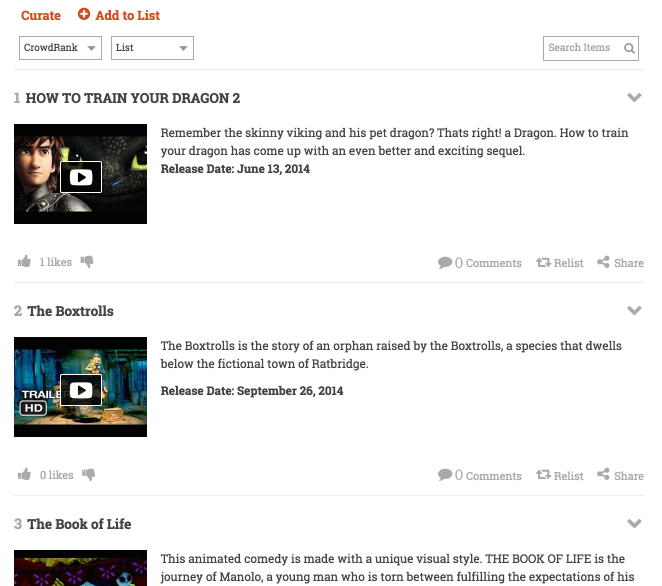

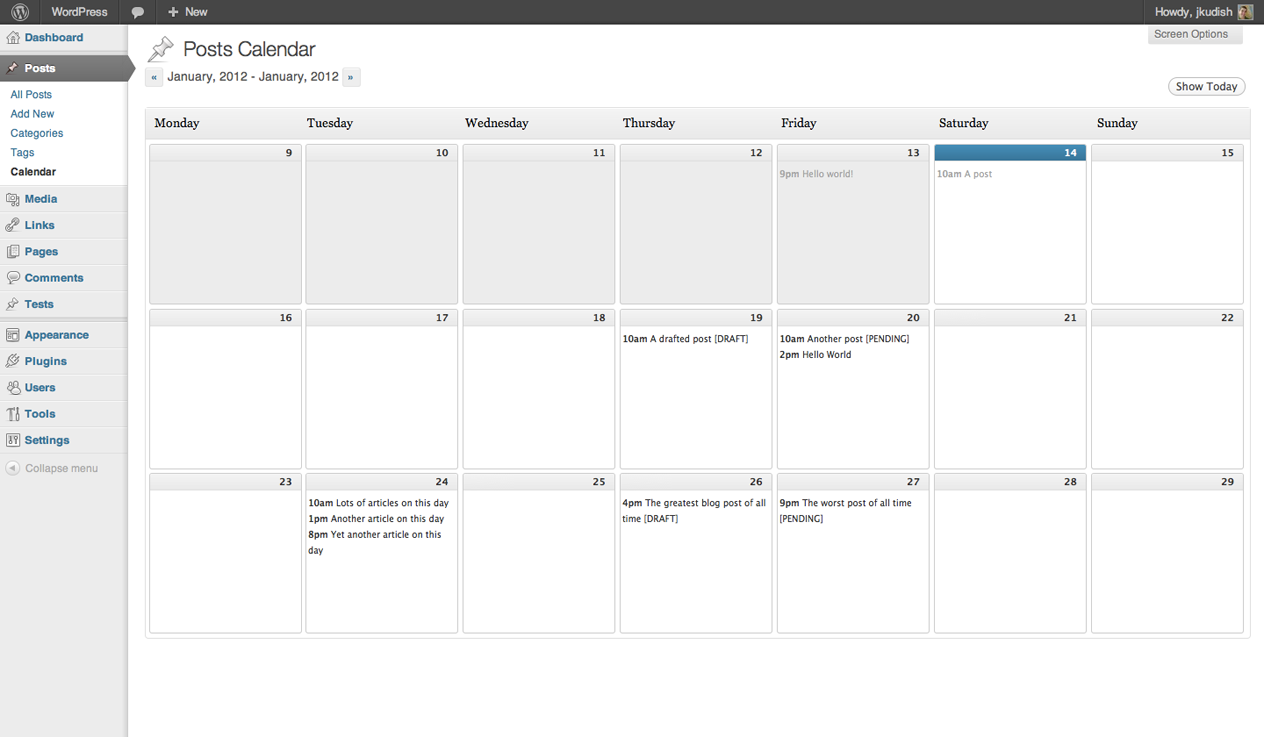
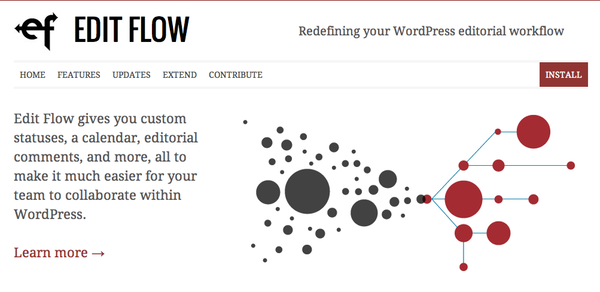
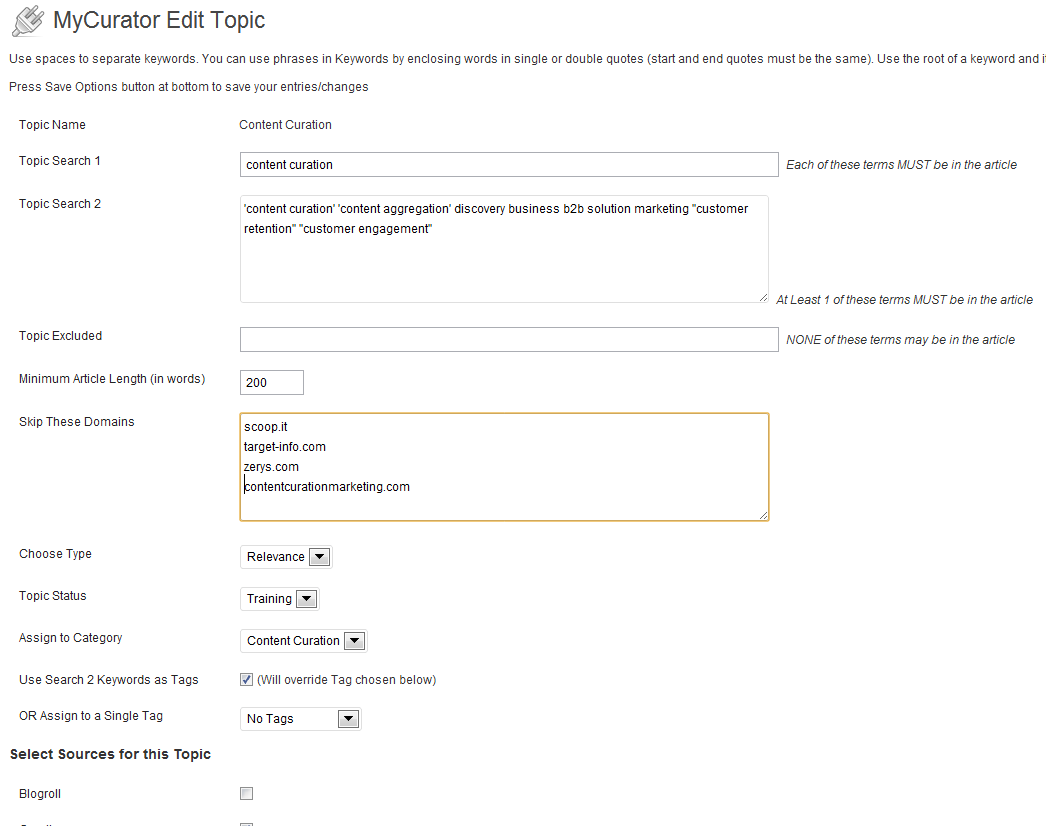

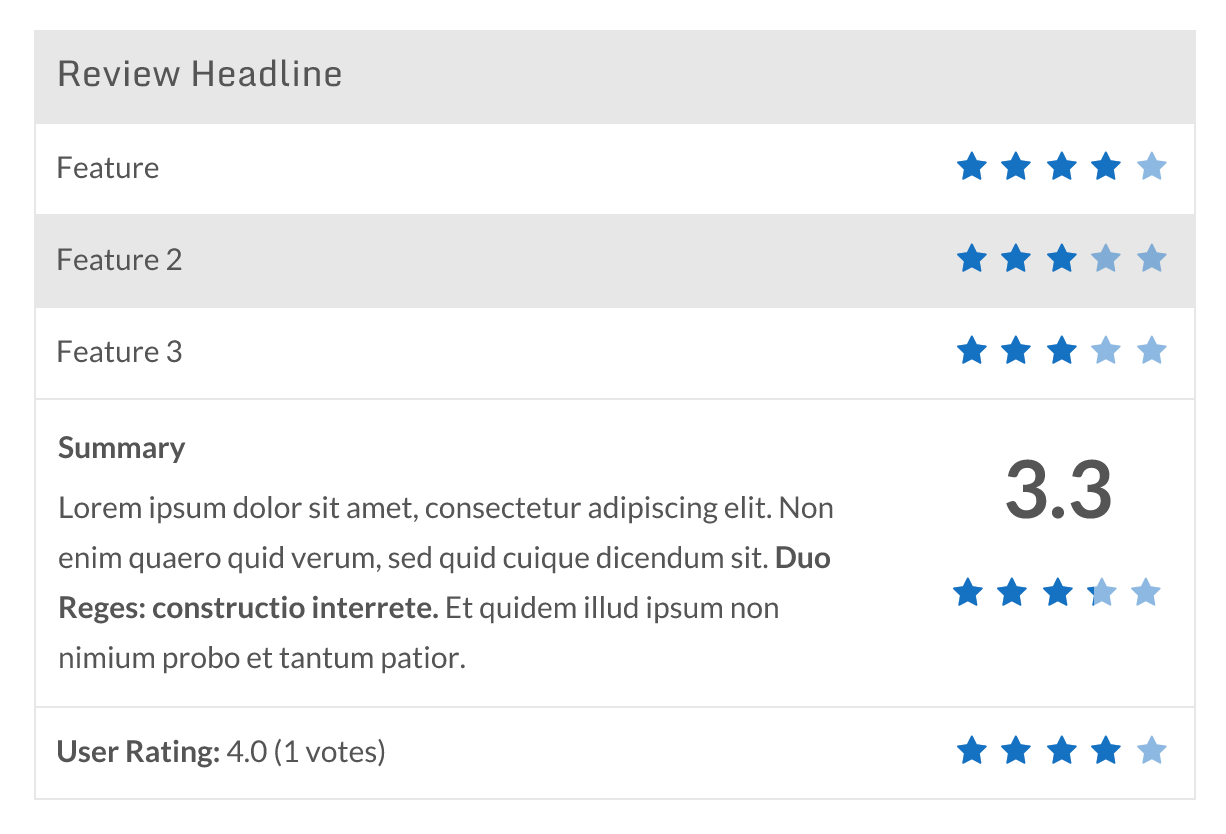
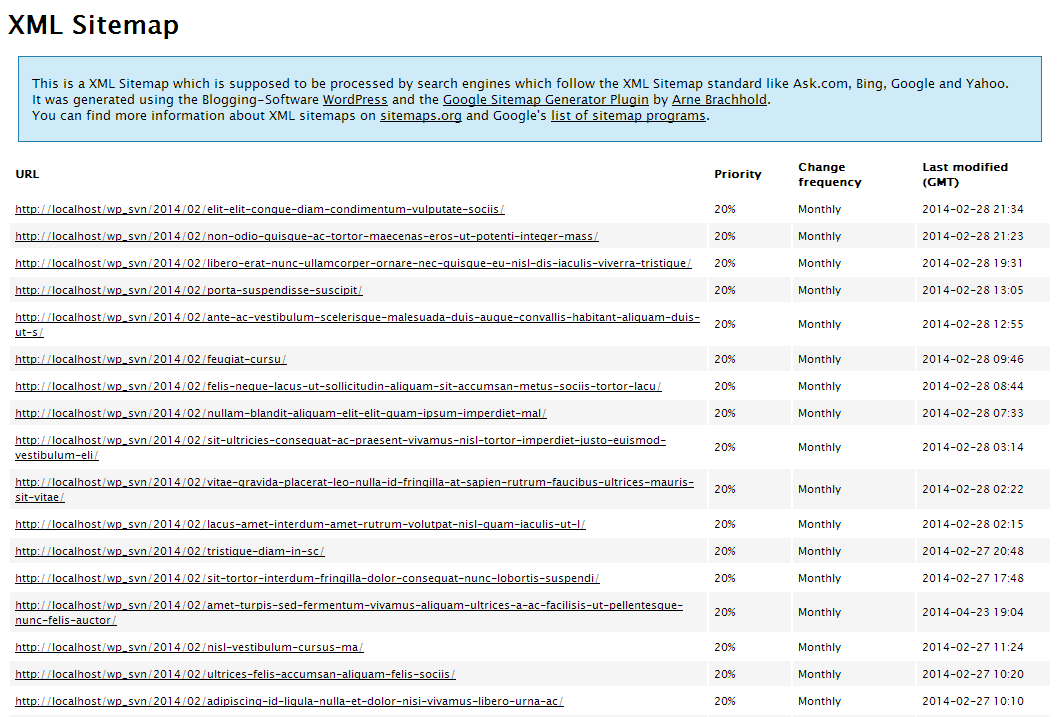
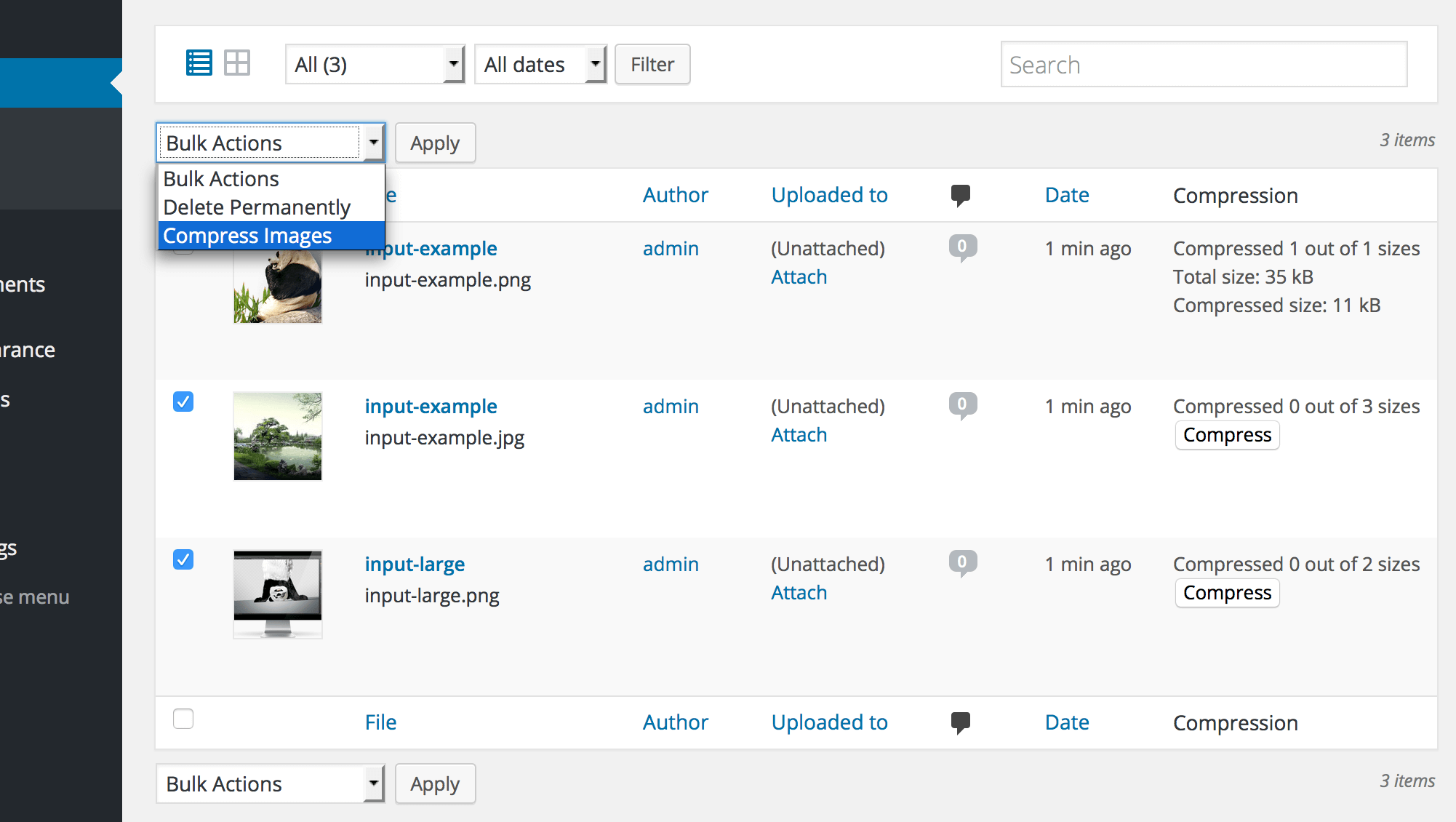

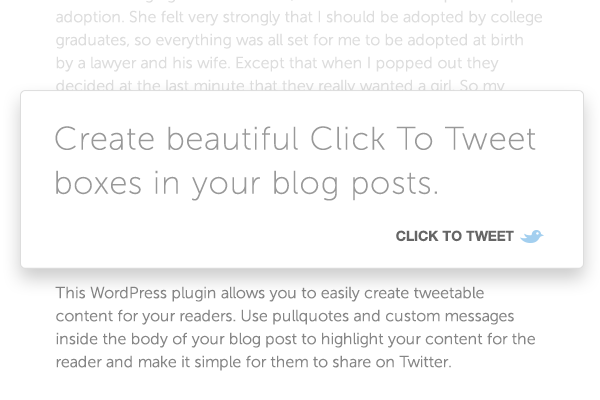

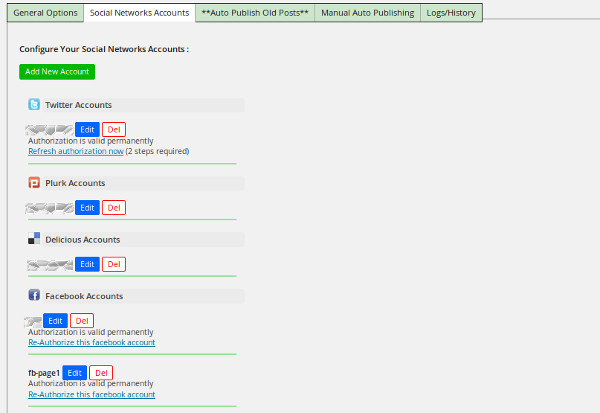


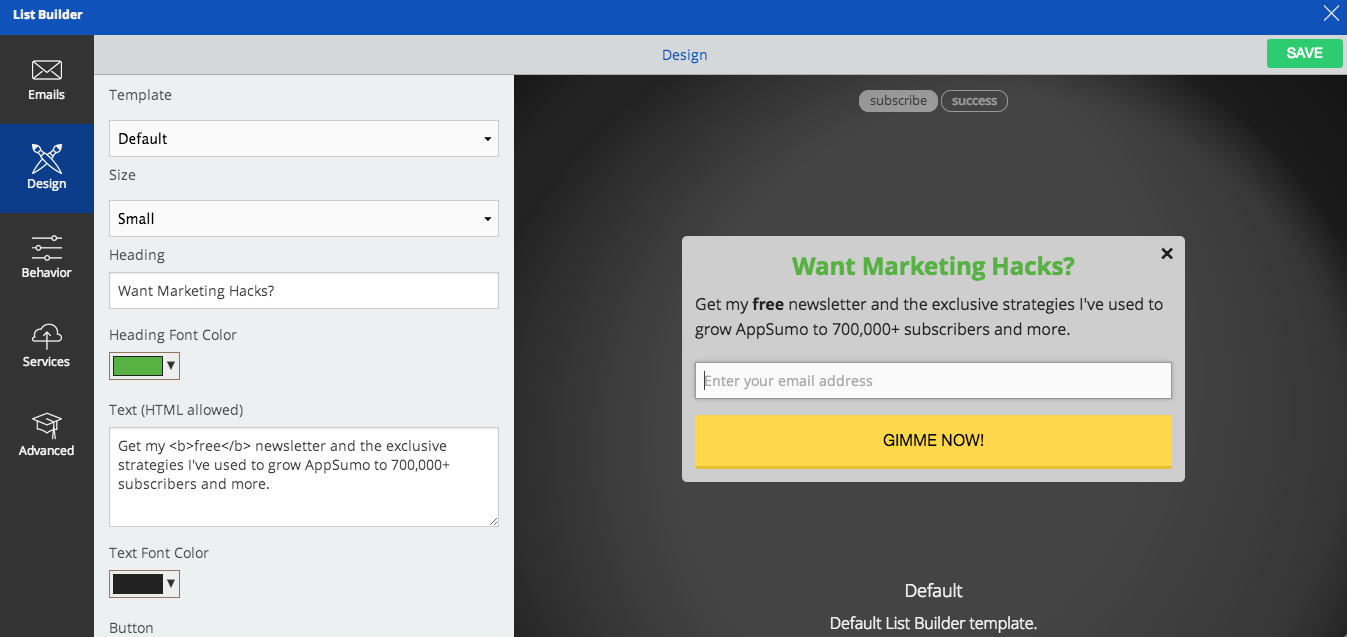

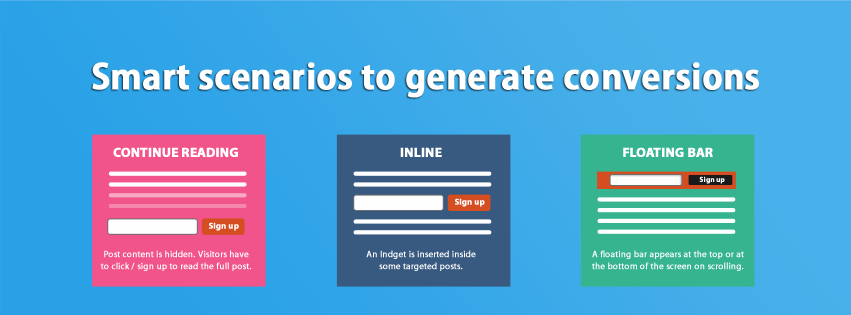
Leave a Reply